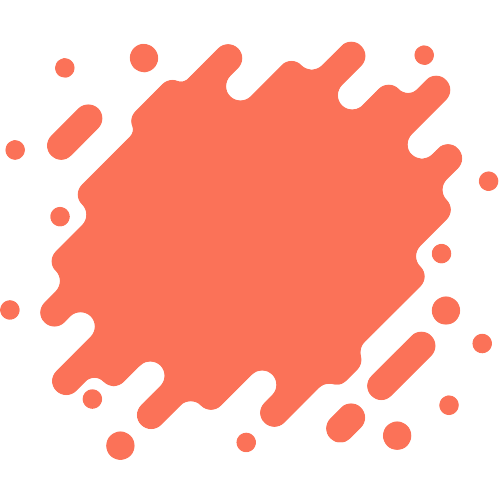Are you tired of using the same old fonts on Canva? If yes, this list of the best Canva fonts is for you
Table of Contents
- 15+ Best Canva Fonts for Designers In 2023
- Why Choose Canva Fonts?
- How to Choose the Right Canva Font?
- Conclusion
- FAQs
- Read More
Fonts are one of the most essential elements of any design. They have the power to convey emotions, create hierarchy, and enhance readability.
Steve Jobs once said, “Design is not just what it looks like and feels like. Design is how it works.” And we couldn’t agree more. The font can make or break a design.
Canva, the popular graphic design platform, offers a vast collection of fonts to choose from that can take your designs to the next level.
But with so many options available, it can be overwhelming to pick the right one for your project.
That’s why we’ve compiled a list of the 15+ best Canva fonts to use in 2023. Whether you’re a graphic designer, marketer, or business owner, you’ll find something on this list that will suit your project needs.
From elegant and sophisticated to bold and modern, these fonts will help you create designs that are both visually appealing and engaging.
So, let’s dive into the best Canva fonts!
15+ Best Canva Fonts for Designers In 2023
The following are the top 15+ Canva fonts that you can use for your design projects:
Montserrat

Montserrat is a clean and modern sans-serif font with a strong geometric foundation. Designed by Julieta Ulanovsky, it’s highly legible and versatile, making it a popular choice for designers.
With its geometric shapes and clean lines, it’s easy to read even at small sizes. The font’s numerous weights and styles also make it an excellent option for a wide range of design projects. You can use it for branding, headlines, and body copy.
Playfair Display

Playfair Display is a classic serif font that exudes elegance and sophistication. It is ideal for use in designs that require a touch of traditionalism, such as invitations or certificates.
Raleway

If you’re looking for a font with a more professional and serious look, Raleway is an excellent choice. It is a minimalist sans-serif font that has a modern and elegant feel.
The sleek and refined appearance of this font makes it perfect for business cards or resumes. It is easy to use and read.
You can use this Canva font in a wide range of applications, such as logo design, web design, and even print projects.
Lato

Lato is a friendly, versatile, and modern sans-serif font that is easy to read. It comes in multiple weights and works well for both headlines and body text.
Amatic SC

Amatic SC is a playful and decorative hand-drawn font. One of the most famous designers, Vernon Adams, designed this font.
It is an excellent Web font that is used on various websites that need a great deal of legibility and works well on nearly all devices.
This hand-lettered font is also perfect for designs that require a personal touch, such as greeting cards or invitations.
Comfortaa

Comfortaa is a rounded geometric sans-serif typeface that is easy to read. It works well for headlines, logos, and body text. Its bold weight is particularly popular for its robust and attention-grabbing presence.
You can pair this Canva font with a decorative font for a playful touch. Comfortaa is free for both personal and commercial use.
Abril Fatface

Abril Fatface is a decorative serif font that adds drama and elegance to any design. It works well for headlines and titles and can be paired with a simple sans-serif font for body text.
This Abril Fatface font is also suitable for use in Canva and Adobe applications.
Open Sans

Open Sans is a simple and clean sans-serif font that is easy to read.
It works well for both headlines and body text and comes in three different weights, including Light 300, Light 300 Italic, and Bold 700.
The font is completely free for personal and commercial use.
Bebas Neue

Bebas Neue is a bold and impactful sans-serif font that is ideal for designs that require a strong and dynamic touch, such as headlines or posters.
Dancing Script

Dancing Script is a fun and lively script font that gives a casual feel to any project. Its letters bounce and vary in size, and its big caps extend below the baseline.
This decorative handwritten font is ideal for designs that require a playful and artistic touch. It works well for headlines and titles and can be paired with a simple sans-serif font for body text.
Overall, it’s a lively and playful font that is sure to catch the eye.
Pacifico

Pacifico is a fun and playful handwritten script font designed by Vernon Adams. It works well for designs that require a creative and informal touch, such as posters or invitations.
With its combination of audiowide font and handwritten typeface, this is a great choice for making branding, customized T-shirts or products, and more.
Source Sans Pro

Source Sans Pro is a clean and modern sans-serif font that is easy to read. It comes in multiple weights and works well for both headlines and body text.
Roboto

Roboto is a versatile sans-serif font that is easy to read. It comes in multiple weights and works well for a variety of designs and web applications.
The Roboto font comes as part of the System font family. However, you can download it for free if it’s not on your system.
Baskerville

Baskerville is a classic serif font that exudes elegance and sophistication. It is ideal for use in designs that require a touch of traditionalism, such as invitations or certificates.
Georgia

Georgia is a classic serif font that is easy to read and works well for both headlines and body text. It has a timeless and elegant feel and is suitable for designs that require a traditional touch.
In addition to those, the following are some of the most popular Canva fonts for designers:
- Merriweather
- Arvo
- Cy Grotesk Grand
- Tan Astoria
- Quicksand
- The Seasons Light
- Migra ExtraBold
- Tan Meringue
Read More
100+ Freebie Fonts for Commercial Use in 2023
Best Fonts For Album Covers in 2023
10+ Fonts For Memes | Choose the Best Font For MEMES
Why Choose Canva Fonts?
Canva is a user-friendly and accessible platform for people with little to no graphic design experience. Canva’s font library is vast and includes both free and premium options. Canva’s typography team works to curate a unique and diverse range of fonts to cater to every design style and need.
How to Choose the Right Canva Font?
Choosing the right font can make or break your design. Here are some tips to keep in mind when selecting a font for your Canva project:
Purpose of the design
Consider the purpose of your design and the message you want to convey. For instance, a bold and dramatic font might work well for a poster but may not be suitable for a wedding invitation.
Readability
Make sure the font you choose is easy to read and doesn’t strain the eyes. Avoid using too many decorative fonts that might make it difficult to read the text.
Contrast
You must create a contrast between the font and the background to make your text stand out. For instance, if your background is dark, opt for a light-colored font.
Consistency
Maintain consistency in your typography throughout the design. Use no more than three fonts to avoid overwhelming the viewer.
Branding
If you’re designing for a brand, consider using fonts that are consistent with the brand’s style and image.
Conclusion
So, this was a list of 15+ best Canva fonts to use in 2023. These fonts will elevate your designs and make them pop.
Choosing the right font is crucial for any design project, and Canva’s font library offers a diverse range of options to choose from.
By keeping in mind the purpose of the design, readability, contrast, consistency, and branding, you can make an informed decision when selecting a font for your Canva project.
Whether you’re looking for a clean and modern sans-serif or a classic and elegant serif font, pick one from this list.

FAQs
How many fonts are available in Canva’s font library?
Canva offers a vast collection of fonts, including both free and premium options. There are over 1000 fonts to choose from in Canva’s font library.
Can You Download Fonts from Canva?
Yes, you can download fonts from Canva.
Can I upload my own fonts to Canva?
Yes, you can upload your own fonts to Canva. However, this feature is only available for Canva Pro and Enterprise users.
Are there any restrictions on using Canva fonts for commercial purposes?
Canva’s font library includes both free and premium options. The free fonts can be used for commercial purposes, but some premium fonts may have restrictions. Make sure to check the font’s license before using it for commercial purposes.
How can I download my design with the font I used?
When you download your design from Canva, the font you used will be embedded in the image file. This ensures that the font remains the same even if it’s not installed on the viewer’s device.
Read More
Is Canva Free? How Is It Different From Pro
10 Best Color Palette generator For Your Website
21+ Elegant Fonts For Wedding Invitations