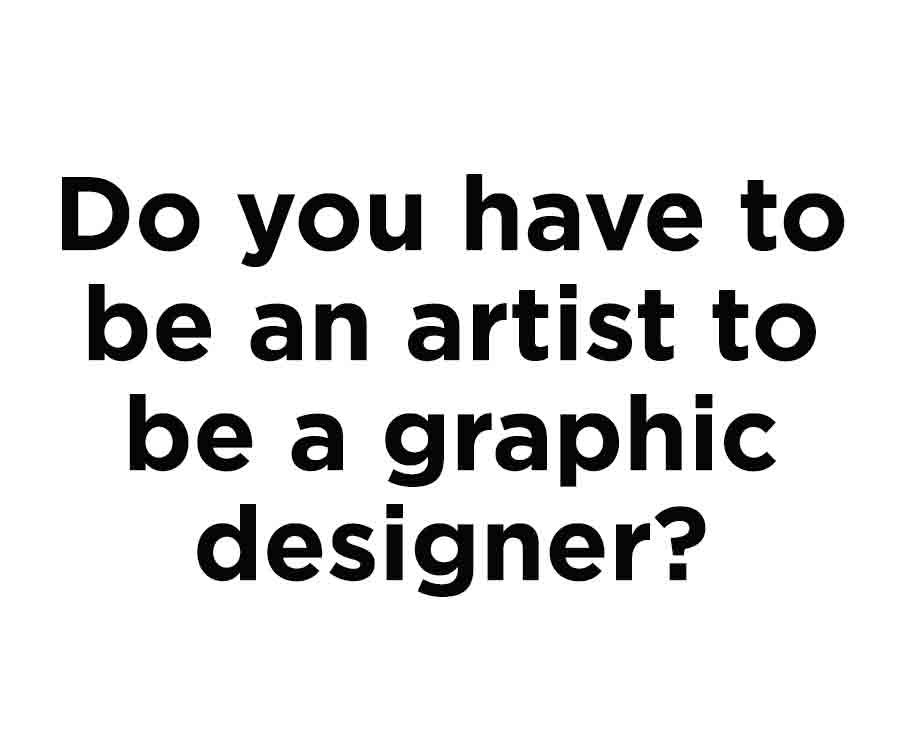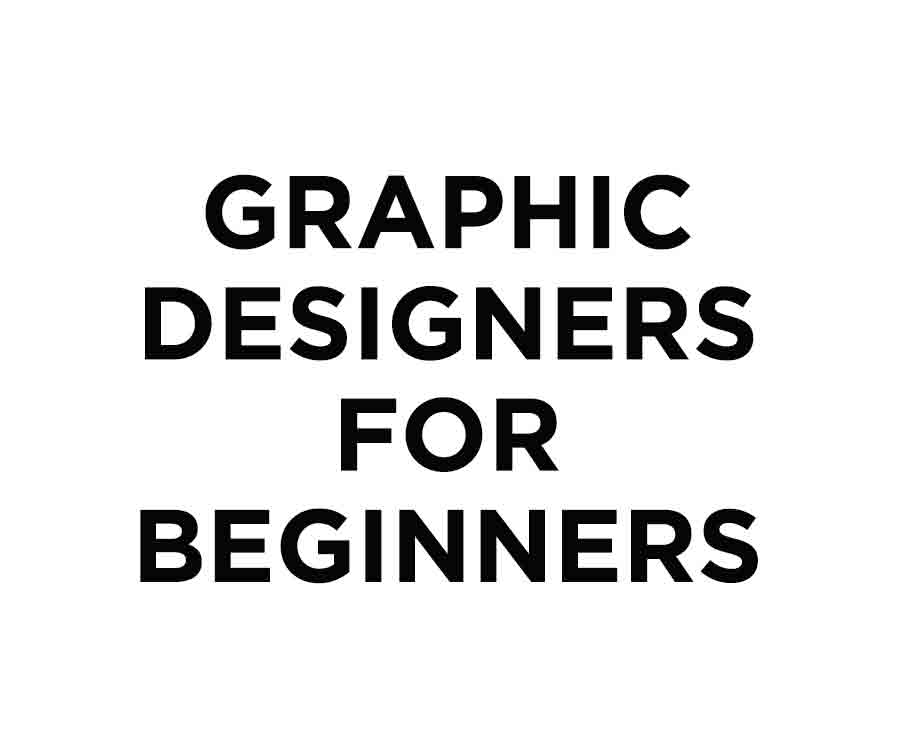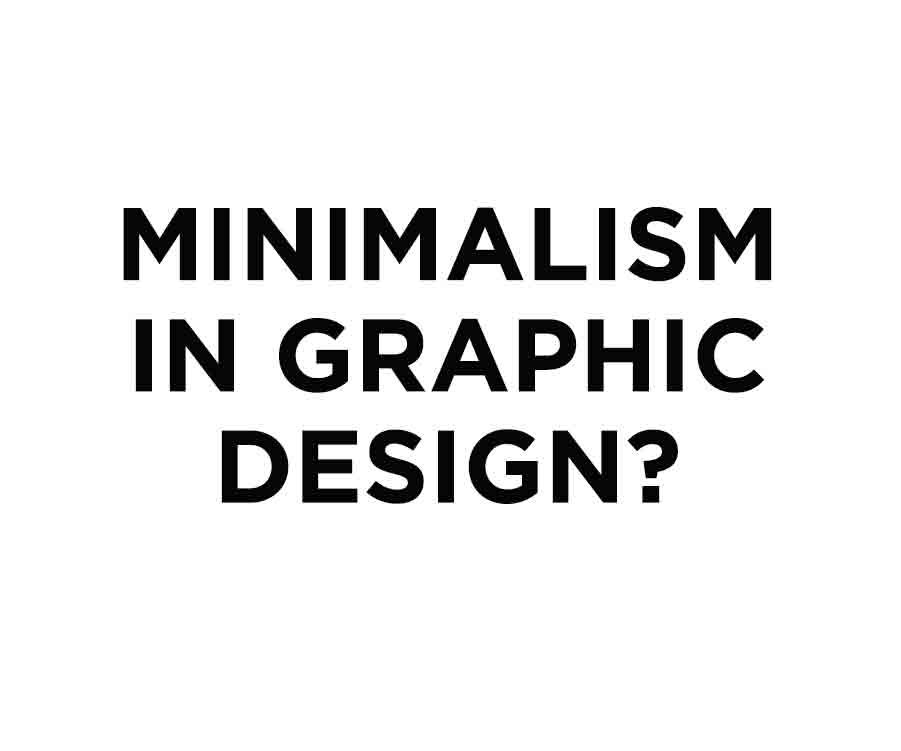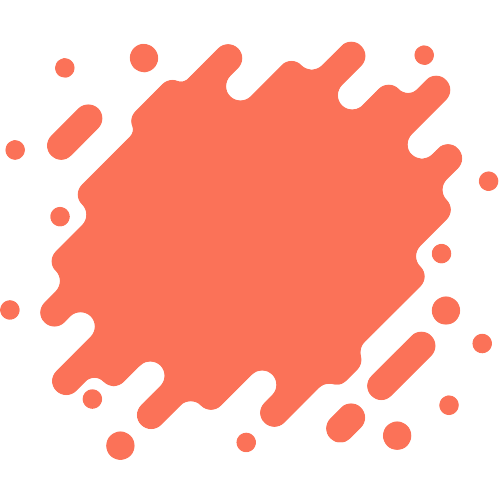Canva is an online design platform that lets you create professional designs in minutes, including logos, social media graphics, and posters.
It offers a variety of custom templates, graphics, images, and videos.
This platform aims to make it easy to produce visual assets without requiring prior experience in graphic design.
Canva comes with a free and paid subscription.
While there’s plenty to do with a free Canva account, paying for a Canva Pro subscription allows you to unlock Canva’s full potential.
But is it worth upgrading to Pro?
This article will compare Canva Free Vs Canva Pro to help you decide the best option.
So, keep reading to know!
What Does Canva Free Account Include?

Creating an account on Canva is free. You can access most features without paying anything.
It provides decent free offerings and doesn’t force you to upgrade, unlike other graphic design tools or platforms with free accounts that are so restrictive.
Here’s what a free Canva account includes:
250,000 Free Templates
One of the best things about Canva is its vast range of templates (around 250,000) for different purposes, such as invitations, business cards, flyers, lesson plans, social media posts, and more.
With Canva templates, you can create infographics, advertisements, or big presentations.
This feature is handy if you don’t have time to start from scratch or are a newbie in your design skills.
100+ Design Layouts
Canva free offers more than 100 design layouts for different types of projects, like social media posts, presentations, letters, etc.
Using layouts is an easy way to jump-start your designs. You can drag and drop different elements into place, change the colors, add your text, and download it for printing or sharing online.
It has all the sizes for different social media platforms, such as Facebook, Twitter, Instagram, and Pinterest. It eliminates the need to Google the correct size for each platform.
Hundreds Of Fonts
The free version of Canva also gives you access to 1700 fonts. It includes basic and artsy fonts so you won’t end up with basic designs.
You can use these fonts to make your designs look more professional.
Over 1 Million Graphics And Photos
With a free Canva account, you can access over 1 million free stock photos and graphics.
The best part is that all these photos and graphics are free to use.
Furthermore, all the photos, graphics, and audio tracks are free for commercial and non-commercial use, so you don’t have to worry about copyright issues.
5GB Storage
Canva free account holders can access 5 GB of storage to store their design files, images, videos, and upload logos.
While this is a decent amount of storage, it might not be enough if you’re working on multiple projects or have a lot of files. If you need more storage, you can upgrade to Canva Pro (more on this later).
Create Two Folders
Canva free users can create only two folders to organize their design files. If you need more, you have to upgrade to Canva Pro.
Invite Members To Your Team
With Canva free, you can invite other team members to collaborate on your designs and work.
It is excellent if you work on a big project with multiple people. You can share your designs with your team via e-mail.
What Does The Canva Pro Include?
As discussed in the previous section, Canva free account is sufficient for basic design needs. You can use most of Canva‘s features without paying anything.
But if you need more features and tools for professional and stunning design work, you need to upgrade to Canva Pro. Canva Pro costs $9.99 per month when billed annually ($119.99/year) and $12.99 per month when billed monthly.
The Canva paid subscription service is perfect for social media managers or small business owners.
Here are what you get with a Canva Pro subscription:
610,000+ Free Templates
Canva Pro gives you access to over 610,000 templates. It includes all the free and exclusive Pro templates you can’t find in the Canva free version.
The company’s Professional designers designed all these templates. You can customize them according to your needs.
100+ Million Stock Photos, Videos, Audio, And Graphics
The Canva free version limits you to a more basic library of stock images and graphic elements compared to Canva’s paid version.
With Canva Pro, you can access over 100 million stock photos, videos, audio files, and graphics.
Specifically, Canva Pro lets you access 25,000 audio tracks and over 6 million pre-licensed 4K and HD video clips.
Considering how much stock photography, video, and audio generally costs, Canva Pro’s low monthly fee and access to such an extensive library make it one of the most compelling reasons to upgrade.
Over 3000 Fonts + Add Your Fonts
Canva Pro gives you access to 3000 fonts to use in your designs. You can upload your fonts if you can’t find the correct font.
Magic Resize Tool
The Magic Resize is an incredible tool of Canva Pro that lets you resize your designs to different dimensions with just a few clicks.
With it, you can easily reformat existing designs for different social media platforms/purposes. Then you can output them all at once, saving you lots of time.
This tool is only available in Canva Pro.
Background Removal
It is another powerful tool of Canva Pro that allows you to remove the background of an image. You can use this tool to create headshots or thumbnails for Youtube videos.
Download Designs In High-Resolution
With the Canva free account, you can only download your low-resolution designs (72 dpi). If you need high-resolution images, you need to upgrade to Canva Pro.
Canva Pro lets you download your designs in print-quality resolution (300 dpi). You can also download transparent PNG files of your designs.
Brand Kits
A brand kit is a crucial tool for businesses and organizations. It helps you customize and organize your brand’s visual identity.
With Canva Pro, you can create up to 100 professional brand kits, meaning that whatever you design will always be on-brand.
You can upload your fonts and logos and set up your color palette so that your brand identity remains uniform.
100GB Storage
With the free version, you can only save up to 5GB of files. Canva Pro gives you 100GB of storage to save your designs, photos, and videos.
Create Unlimited Folders
Canva Pro lets you create an unlimited number of folders to organize your designs. When you are working on a large team project, it is handy.
Customer Support
All Canva users can contact the customer support team through email, which is technically available 24/7.
However, Canva Free and Canva Pro turnaround times are quite different. With the Pro plan, you can expect a response within 24 hours, but with Canva Free, you may have to wait up to a week.
30-Days Free Trial
If you’re unsure whether the Canva Pro account is correct for you, the company offers a Canva pro free trial for 30-days. You can use all the features during this period. If you’re satisfied, you can subscribe to the paid version.
Canva Free vs. Canva Pro: Side-By-Side Comparison
Below, I’ve created a table to compare Canva Free and Canva Pro side-by-side.
This table lets you quickly see the main differences between Canva free and Canva Pro features and decide which is best for you.
| Features | Free Version | Pro Version |
| Templates | ~250,000 | 610,000+ |
| Images, Videos, Audio, and Graphic Elements | 1+ million | 100+ million |
| Fonts | 1700 | 3000, plus the ability to upload your fonts |
| Animation | Access to six animation effects | Create animations in both GIF & MP4 format |
| Magic Resize tool | No | Yes |
| Background remover tool | No | Yes |
| Brand Kits | No | Create up to 100 brand kits with fonts, logos, and color palettes |
| Folders | Two folders | Unlimited folders |
| Social scheduling | No | Yes |
| Canva Teams | Yes | Yes |
| Storage | 5GB | 100GB (1TB) |
| Customize download quality | No | Yes |
| Support | Self-serve using guides and FAQs | 24/7 direct support |
| Price | $0 free forever | $12.99/month, $119/year |
Canva Pro lets you create professional designs, and you don’t need to hire a graphic designer. Its vast library of premium design templates, digital assets, and fonts makes it a go-to tool for designers.
Nothing beats its ease of creating designs that match your brand, resizing those designs, and repurposing them. You can easily remove background images with one click, and you can also create animations.
Furthermore, the company offers free access to up to ten members at qualifying organizations.
Now it’s time to answer the question you’ve been craving: Is Canva Pro Worth It?
Is It Worth Upgrading To Canva Pro?
In my opinion, Canva pro is worth every single penny. The free version of Canva is sufficient for personal use, but if you want to use it for commercial reasons, it is better to purchase Canva pro.
Canva Pro offers more features, templates, and editing tools than Canva Free Plan. With the Pro version, you’ll have control over the quality of your designs, which is essential if you’re selling products or services.
You get 100 GB of storage space, and the customer support is much better with Canva Pro.
If you frequently need high-resolution downloads or print-ready files, you should upgrade to Canva Pro. It’s a small price to pay for the ability to download in PNG, SVG, and PDF formats and at any size you need.
If you are still on the fence about whether to upgrade or not, I suggest you try the Canva pro free trial for 30-days. That way, you can use all the Canva pro features and see if it’s worth it.
Once you start using Canva Pro, I believe it will become your favorite, and you will never want to look back.
What you use Canva Pro for and how often you intend to use it will ultimately determine whether it is worth the money.
Conclusion
I hope we have explained to you everything you need to know about Canva Free Vs Canva Pro
Nowadays, every small business is online. With Canva graphic design tool, you can create impressive and professional designs.
Taking everything into account, Canva Pro is a cost-effective choice for those who want to take their creative designs to the next level.
If you’re a small business owner, you should decide whether to hire a graphic designer for $2500 a month or use Canva free or $12.99 to help you with your designs.
Ultimately, it’s up to you – Choose it wisely.
FAQs
Can You Use Canva Offline?
No, you can’t use Canva offline. It requires an active internet connection to load the elements, photos, and fonts. You’ll need a constant internet connection to use Canva’s auto-saving feature.
Which Canva Plan Should You Choose, Monthly Or Yearly?
It depends on how often you use Canva and on your budget. Both the monthly and yearly plans offer the same features and benefits.
The monthly plan might be better if you only need it for occasional projects.
If you use Canva regularly, then the yearly plan will save you money in the long run. If you choose the annual Canva Pro plan, you’ll save 23% over the monthly plan.
If you’re new to Canva Pro, I recommend using the 30-day free trial to determine if it’s right for your business.
Can You Save A Canva Design As A Pdf For Free?
Yes, you can save a Canva design as a PDF for free. If you want to reduce file sizes, choose PDF Standard. If you want to maximize image quality, select PDF Print. Canva offers both for free.
Here’s how to save your design:
First, go to the File menu and click the Download icon.
Select a PDF file type: PDF Standard or PDF Print.
After that, check the ‘crop marks and bleed‘ box depending on your design.
Finally, click the Download button and choose where to save the file.
That’s it! Your design will now download as a PDF file.
Designs saved as PDFs are great for sharing online or via email since almost everyone can open and view PDFs without special software.
Can I Cancel my Canva Pro Account At Any Time?
Yes, you can cancel your Canva Pro account at any time.
Can I Sell My Own Canva Templates?
Absolutely yes, you can sell your Canva templates. But make sure the templates you’re selling must be your designs, not an edited version of someone else’s template or one from Canva’s template library or marketplace.
With Canva’s free or Pro version, you can create a design using the elements it provides.