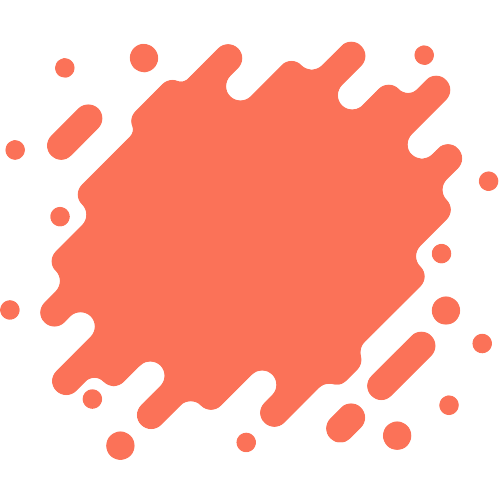There are so many fonts to choose from when designing a website, it can be hard to know which ones are the best. Google Fonts is a great resource for finding fonts that are free to use, and there are tons of options to choose from. So, what are the best Google fonts for websites? Read on to find out!
Best Google Fonts For Websites
- Roboto: Roboto is a sans-serif font that was designed by Google specifically for on-screen use. It’s clean and modern, and it looks great on websites of all types.
- Open Sans: Open Sans is another sans-serif font that is perfect for contemporary websites. It’s very readable on screens of all sizes, and it comes in several different weights so you can choose the perfect one for your website.
- Lato: Lato is a sans-serif font that was designed by Polish typeface designer Łukasz Dziedzic. It’s a very versatile font that comes in several different weights and styles, so you can use it for just about any type of website.
- Montserrat: Montserrat is a beautiful serif font that was designed to be used on webpages and screens. It has a modern feel, and it looks great when paired with other Google fonts like Open Sans or Roboto.
- Source Sans Pro: Source Sans Pro is a sans-serif font that was created by Adobe especially for websites. It’s easy to read, modern, and has great features for web designers, like built-in small caps and unicase styles.
- Crimson Pro : Crimson pro is a beautiful font that is perfect for adding a touch of elegance to your website. It’s a serif font, which means it has small lines at the ends of each letter, and it looks great when used in headings or titles.
- Lobster Two: Lobster Two is a serif font that was designed specifically for use on websites. It’s clean and simple while still looking elegant, which makes it perfect for many types of sites.
- Alegreya: Alegreya is another beautiful serif font that looks great on any website with its strong lines and slightly vintage feel. It was created by Juan Pablo del Peral, who wanted to create a typeface that would look good both in print and on the screen.
- Oswald: Oswald is a sans-serif font that was designed by Vernon Adams. It’s an all-purpose font that looks great for both headlines and body text, and it comes in several different weights so you can choose the perfect one for your website.
- PT Sans: PT Sans is a typeface that was created by ParaType, a Russian type foundry. It was designed as a “universal” typeface that could be used for everything from signage to corporate branding, and it comes in several different weights and styles to fit any need.

What is a Webfont
A Webfont is a font that can be used on the web. There are two types of web fonts: hosted and self-hosted. Hosted web fonts are fonts that are provided by a third party and served from their servers. Self-hosted web fonts are fonts that you host on your own server.
Hosted web fonts are a great option if you don’t want to worry about setting up and maintaining a font server.
However, they can be more expensive than self-hosted web fonts, and they often have restrictive licensing terms. Self-hosted web fonts are a great option if you want more control over your fonts and want to save money. However, they require more
Read Canva Free Vs Canva Pro | 13+ Differences Explained
Are Google Fonts Web Safe?
Yes, Google Fonts are web-safe. They load quickly and look great on any screen size.
Web-safe fonts are fonts that are pre-installed on all computers, so there’s no need to worry about whether a user will have the font you’ve chosen. This is important for two reasons: first, because you want your website to look as good as possible for all of your visitors; and second, because you don’t want your website to crash due to a font issue.
Google Fonts are some of the most popular web fonts around, thanks to their high quality and wide selection. And because they’re installed on all computers, they’re perfect for use on websites of all shapes and sizes.
Do Google Fonts slow down website?
No. Google Fonts do not slow down your website as you might expect. You might think that Google Fonts need to load the font before they can display it, but this is not the case in google’s Webfont service.
Using Google Fonts is just as in any other webpage where you use fonts in your CSS file- the code loads when the page loads.
What slows down websites are images and embedded videos, both of which take time to load into a browser for viewing on an internet connection with limited bandwidth.
Can I use Google fonts commercially?
Yes, you can use Google fonts commercially. The fonts are released under the SIL Open Font License, which is a free, copyleft license that allows you to use the fonts for any purpose, including commercial purposes. You are also allowed to modify the fonts however you like.
FAQs About Best Google Fonts For Websites:
1. How do I use Google fonts on my website?
Google fonts can be used on your website in one of two ways: by using the Google Fonts API to embed them directly on your page, or by downloading them and adding them to your website’s CSS.
2. How do I choose a Google font for my website?
The best way to choose a Google font for your website is to experiment with several different fonts and see which ones look best. You can also try pairing different fonts together to see what combinations work well.
3. What are the different weights and styles available for Google fonts?
Google fonts come in a variety of weights and styles, so you can choose the perfect one for your website. Some popular weights and styles include light, regular, bold, italic, and oblique.
4. Can I use Google fonts on my mobile website?
Yes, you can use Google fonts on your mobile website by downloading the font files and adding them to your CSS. Just be sure to test them out first to make sure the font styles render correctly on mobile devices.
5. What if my theme doesn’t have a font family set for my header?
If your theme doesn’t have a font family set for your header, then it will automatically default to whatever font is used for headlines on that particular theme (for example, if the theme uses Open Sans Light as its headline font, then it will default to that font for the header as well). However, you can always override this by setting your own font family in the Customizer.
6. What are the best plugins for using Google fonts on WordPress?
Some of the best plugins for using Google fonts on WordPress include the Google Fonts plugin, the WP-Fonts plugin, and the Easy Google Fonts plugin. These plugins allow you to easily select and add fonts from the Google font library to your WordPress site.
7. Why aren’t my Google fonts working?
There are a number of reasons why your Google fonts might not be working, including things like placing the wrong link code in your footer, incorrect use of font weights and styles, lack of the correct path information within the CSS file, or an incorrectly-configured server. You can read more about how to fix this problem here.
Conclusion:
Google fonts are light, mobile-friendly, easy to use, and most importantly – free. They look good on any website and help with site loading speeds too.
Now that you know how awesome google fonts are, don’t keep them to yourself! Share this post with your friends so they can make their websites more beautiful too.
We hope you enjoyed reading about the Best Google Fonts For Websites! – feel free to share it around or give feedback in the comments below!
Related Topics:
- Minimalist Graphic Design: How does it impact your design.
- Can A Graphic Designer Become an Art Director?
- Is Canva Free? How Is It Different From Pro
- How long does it take to become a UI UX designer? A Complete Guide
- What Font Does Tinder, Starbucks, and Uber Use?