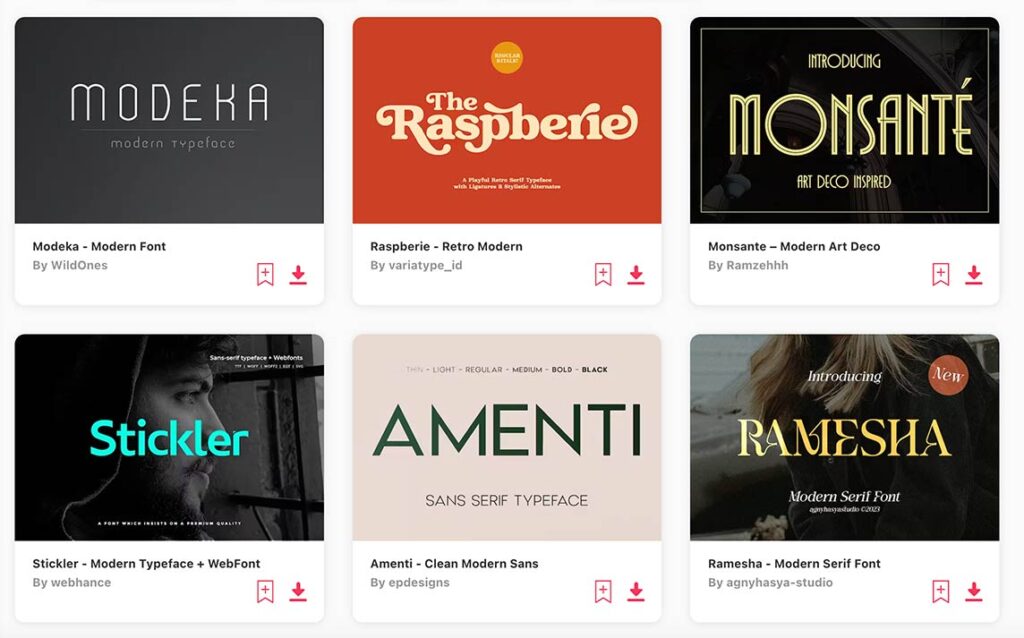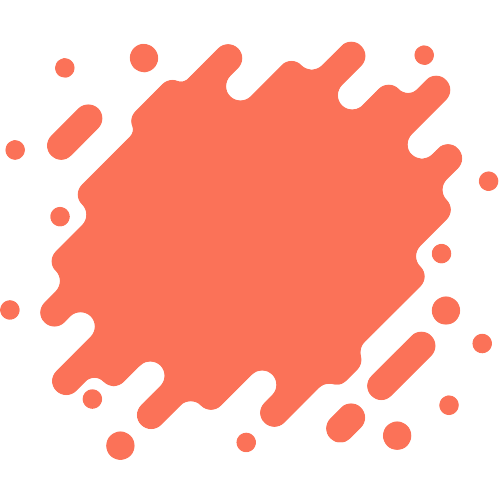The Archivo font family, renowned and frequently utilized by designers and typographers alike, has proven its worth in a myriad of design projects. This grotesque sans-serif typeface, originally conceived for headlines and highlights, offers four distinct weights: Regular, Italic, Bold, and Bold Italic.
Omnibus-Type is the creator behind “Archivo”, an open-source typeface. Drawing inspiration from the late 19th-century American Gothics, this sans-serif font family encompasses four weights, each with a corresponding italic style.
In the world of design and typography, the subtle art of “Archivo Font Pairing” becomes vital; it’s not just about selecting any font but finding the right counterpart.
The versatility of Archivo allows it to blend seamlessly with other fonts, creating visually striking designs. Hence, designers and typographers frequently experiment with various combinations, striving to discover the perfect pairing that caters to their project’s unique needs.
In this article, we will explore different Archivo font pairings that can be used for various design projects. We will discuss the characteristics of Archivo and how it can be paired with other fonts to create a harmonious design. Whether you’re working on a website, poster, or any other design project, this article will provide you with some inspiration for your next project.

Table of Contents
- Archivo Variations
- Font Pairing with Archivo
- UNLIMITED DOWNLOADS50 Million+ Fonts & Design Assets
- Final Words
- Frequently Asked Questions
Archivo Variations
The Archivo font family, designed by Omnibus-Type, is a grotesque sans-serif typeface originally crafted for highlights and headlines. This family is a nod to the late nineteenth-century American typefaces.

Here are the variants of the Archivo font:
- Archivo Regular
- Archivo Italic
- Archivo Medium
- Archivo Medium Italic
- Archivo SemiBold
- Archivo SemiBold Italic
- Archivo Bold
- Archivo Bold Italic
In addition to these, there is also Archivo Black, which is a single-style typeface. It’s important to note that Archivo is an open-source typeface family, meaning it’s free to use
Font Pairing with Archivo
Archivo is a highly versatile font that can be paired with a wide range of other fonts to create a unique and visually appealing design. When choosing a font to pair with Archivo, it is important to consider the tone and style of the overall design, as well as the specific use case for the font pairing.
Archivo and Raleway
One popular font pairing with Archivo is Raleway, a sans-serif font with a similar geometric feel to Archivo. This pairing is particularly effective for headings and subheadings, as the two fonts complement each other well and create a strong visual hierarchy. Another sans-serif font that pairs well with Archivo is Roboto, which has a more modern and streamlined feel.

Archivo and Playfair
For a more classic and elegant look, Archivo can be paired with serif fonts such as Playfair, Libre Baskerville, or Cardo. Playfair Display is a popular choice for titles and headings, while Libre Baskerville and Cardo work well for body text. The combination of a serif and sans-serif font can create a balanced and sophisticated design.

Archivo and Montserrat
In terms of other sans-serif font options, Montserrat, Lato, and Source Sans Pro are all good options to pair with Archivo. These fonts are all highly legible and easy to read, making them ideal for body text or longer blocks of copy.

Archivo and Fauna One
For a more unique and creative design, Archivo can be paired with more unusual fonts such as Poiret One, Fauna One, or Ultra. These fonts have a more distinctive and eye-catching look, and can be used to create a bold and memorable design.

Overall, Archivo is a highly versatile font that can be paired with a wide range of other fonts to create a visually appealing and effective design. Whether paired with a serif or sans-serif font, Archivo can help to create a strong visual hierarchy and a sense of balance and harmony in the design.
UNLIMITED DOWNLOADS
50 Million+ Fonts & Design Assets
Final Words
Archivo is a versatile and elegant font that can be used for a wide range of design projects. Its combination of classic and modern design elements makes it an excellent choice for typography enthusiasts who want to create eye-catching designs.
Designers who want to use Archivo for their projects should keep in mind its technical and aesthetic characteristics.
Archivo is a grotesque sans-serif font that was designed for high-performance typography.
When it comes to pairing Archivo with other fonts, designers should follow a few guidelines to create a harmonious and visually appealing design. They should contrast serif fonts with sans serif fonts, and use complementary colors and font sizes to create a balanced look. Designers can also experiment with different font combinations to find the perfect match for their project.
Frequently Asked Questions
What are some popular font pairings for Archivo Black?
Archivo Black is a bold and attention-grabbing font that pairs well with other sans-serif fonts. Some popular pairings include Open Sans, Montserrat, and Roboto. These fonts complement the boldness of Archivo Black while providing a clean and modern look.
How can I use Archivo Narrow in font pairings?
Archivo Narrow is a condensed version of Archivo, making it ideal for use in smaller spaces or as a secondary font. It pairs well with other sans-serif fonts such as Lato, Source Sans Pro, and Nunito. Archivo Narrow can also be paired with serif fonts such as Georgia and Times New Roman for a classic and elegant look.
Are there any recommended font pairings for Archivo?
Yes, there are several recommended font pairings for Archivo, depending on the intended use. For a modern and clean look, Archivo can be paired with sans-serif fonts such as Open Sans, Montserrat, and Roboto. For a more classic and elegant look, Archivo can be paired with serif fonts such as Georgia and Times New Roman. Archivo can also be paired with script fonts for a more whimsical and playful look.
What are some good Google Font pairings for Archivo?
Google Fonts offers a wide selection of fonts that pair well with Archivo. Some popular pairings include Archivo with Lato, Archivo with Nunito, and Archivo with Raleway. These fonts complement the boldness of Archivo while providing a clean and modern look. Google Fonts also offers a font pairing tool that can help users find the perfect font pairings for their projects.
Read More
7 Fonts Similar to Segoe UI: A Comprehensive Guide
Websites Like Creative Fabrica | CreativeFabrica Alternative
Thrasher Font Download A Stylish Typeface for Your Creative Projects