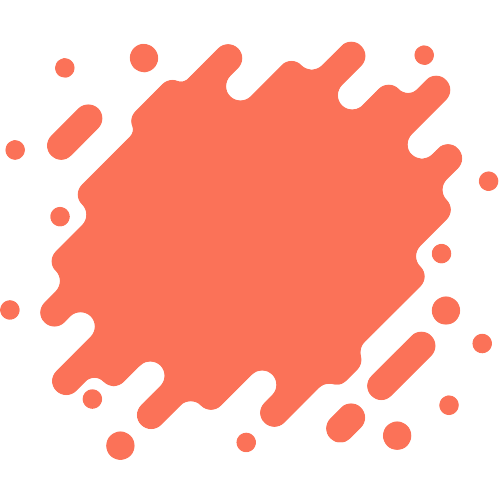If you’re a crafter, you know that having access to high-quality SVG files can make all the difference in your projects.
And if you’re a fan of Halloween, you’re likely always on the hunt for spooky and fun designs to use.
That’s where Hocus Pocus SVG free files come in – these designs are perfect for adding a little extra magic to your crafts.
In this article, I’ll discuss everything you need to know about Hocus Pocus SVG free files, including what they are, where to get them, and how to use them.
I’ll also share some of the best free Hocus Pocus SVG files that you can use with your Cricut or Silhouette machine to create DIY Halloween t-shirts, pillows, mugs, etc.
So, let’s get started!
What is Hocus Pocus?
Before we dive into the free Hocus Pocus SVG files, let’s briefly discuss what Hocus Pocus is.
Hocus Pocus is a cult classic American film that blends fantasy, comedy, and horror elements. Released in 1993, the film was directed by Kenny Ortega and written by Neil Cuthbert and Mick Garris.
The plot revolves around three witches, played by Bette Midler, Sarah Jessica Parker, and Kathy Najimy, who are resurrected by a teenage boy, played by Omri Katz, on Halloween night in Salem, Massachusetts.
The witches are on a mission to become immortal by stealing the life force from children, but they face challenges from the boy, his sister, and his crush.
Although Walt Disney Pictures produced Hocus Pocus, it received mixed reviews from critics upon its release and was a box office failure. It is speculated that the movie lost Disney around $16.5 million during its theatrical run.
However, the movie found a new life through annual airings on various television networks, especially Disney Channel and Freeform (formerly ABC Family, Fox Family, and The Family Channel) during October. This resulted in a yearly spike in home media sales of the movie every Halloween season.
In short, the film has gained a massive following despite its initial setback. And it is now considered a Halloween classic.
What are SVG files?
SVG stands for Scalable Vector Graphics. It’s an XML-based vector image format for two-dimensional graphics with support for interactivity and animation.
Unlike raster graphics, which are made up of pixels, SVG images are made up of mathematical equations, which means they can be scaled without losing quality.
This makes them ideal for designing images that need to be resized or edited without losing their resolution.
What are Hocus Pocus SVG files?
Hocus Pocus SVG files are SVG files that are designed with the theme of the classic Halloween movie “Hocus Pocus.” These files often feature characters from the movie, such as the Sanderson sisters, Thackery Binx, and other iconic elements from the movie, such as the black flame candle or the book of spells.
Hocus Pocus SVG files are typically used in a variety of creative projects like t-shirts, mugs, tote bags, and even home decor items. They are a fun and festive way to celebrate Halloween and show off your love for the classic movie.
Where to Download the Free Hocus Pocus SVG Files
The following are some of the websites where you can download free Hocus Pocus SVG files:
- Mailchi.mp: This website has a bunch of Hocus Pocus SVG files for free. To download these files, you need to subscribe to their newsletter.
- designsbywinther.com: Designs by Winther has a few free Hocus Pocus SVG files that are perfect for making Halloween t-shirts, mugs, and more.
- lovesvg.com: LoveSVG has a great selection of free Hocus Pocus SVG files that you can use for personal or commercial use.
- etsy.com: Etsy offers several free Hocus Pocus SVG designs that are perfect for Halloween crafting projects.
- svgcuttablefiles.com: SVG Cuttable Files has a variety of free Hocus Pocus SVG designs that can be used for personal or commercial use.
- caluyadesign.com: Caluya Design has a selection of free Hocus Pocus SVG files that you can download and use for your Halloween crafts.
- freesvgdownload.com: This website offers a great selection of free Hocus Pocus SVG files that you can use for personal use.
Remember to check the terms and conditions of each website and file to ensure that you are using them within the terms of their license.
How To Use A Hocus Pocus SVG File
To use a free Hocus Pocus SVG file, follow these steps:
- Download the SVG file from a reputable website that offers it for free. Make sure to read the terms and conditions of the website and the file before downloading to ensure that you are using it correctly.
- Downloaded files come in .zip format.
- Extract the files inside the zip folder using a zip extraction program.
- Locate the files in SVG and PNG formats inside the extracted folder.
- To edit the SVG file, ungroup the file by selecting “Ungroup” in the toolbar on the right. The SVG file will now be divided into different layers.
- Move the separated pieces as you wish and change their colors as desired.
- If the working file is not separated, select the shape closest to the area you want to slice and adjust it to fit on the piece you want to slice.
- Once you have separated the desired part, you can easily color it separately.
Now that we understand what Hocus Pocus SVG files are and how to use them, let’s talk about the best Hocus Pocus SVG free files!
Read More:
8 Best Free Hocus Pocus SVG Files in 2023
Below are the eight best Hocus Pocus SVG free files for your Cricut Machine to make Sanderson Sister shirts, pillows, mugs, and Halloween crafts:
Come We Fly
Click here to download this Hocus Pocus SVG file free!
I Smell Children
Click here to download this Hocus Pocus SVG file free!
It’s Just A Bunch Of Hocus Pocus SVG
Click here to download this Hocus Pocus SVG file free!
Hocus Pocus Sanderson Sisters
Click here to download this Hocus Pocus SVG file free!
I Put A Spell On You
Click here to download this Hocus Pocus SVG file free!
100% THAT WITCH
Click here to download this Hocus Pocus SVG file free!
I’m the 4th Sanderson Sister
Click here to download this Hocus Pocus SVG file free!
Amuck Amuck Amuck
Click here to download this Hocus Pocus SVG file free!
How to Make Halloween Crafts?
If you own a cutting machine (such as Cricut Design Space or Silhouette), you can’t miss these Hocus Pocus movie SVG files! To make tons of Halloween crafts, you can download them for FREE or cheap, then upload them to your cutting software!
You have to click the “Upload” button in the software and select the Hocus Pocus SVG file from your computer.
Once the file is uploaded, you can resize it to fit your project and add any additional design elements if desired.
Send the design to your cutting machine and follow the instructions to cut the design onto your desired material (such as vinyl or cardstock).
Once the design is cut, you can transfer it onto your desired surface (such as a t-shirt or mug) using transfer tape.

Conclusion
As you can see, we’ve discussed everything you need to know about free Hocus Pocus SVG files. The SVG files are a great way to add some spooky fun to your Halloween decorations, crafts, and apparel.
With a variety of designs available for free online, you can easily customize your projects and impress your friends and family.
I hope you enjoyed reading this article.
What are you going to create with these Hocus Pocus SVG files? Let us know in the comments below, and feel free to share your designs!
FAQs
Can I Remove The Text From These Halloween Files?
Yes, you can easily remove the text from these Hocus Pocus SVG files if you don’t like them. Words do not attach to images, so you can contour them out or use the slice tool to remove what you do not want.
What Software Do You Need to Use For the Hocus Pocus SVG Files?
You can use any vector graphics editor, such as Adobe Illustrator, CorelDRAW, or Inkscape, to open and edit SVG files.
Can I Use These Svg Files For Commercial Purposes?
These SVG files are free for personal and commercial use. However, it’s always a good idea to double-check the license terms before using them for commercial purposes.
Can I Modify These Svg Files?
Yes, you can modify these SVG files to suit your needs. Since SVG files are vector-based, you can edit them in a vector graphics editor without losing their resolution.
Are there any other Hocus Pocus SVG files available?
Yes, there are many other Hocus Pocus SVG files available online. You can search for them on Google or browse through online marketplaces like Etsy to find more designs.