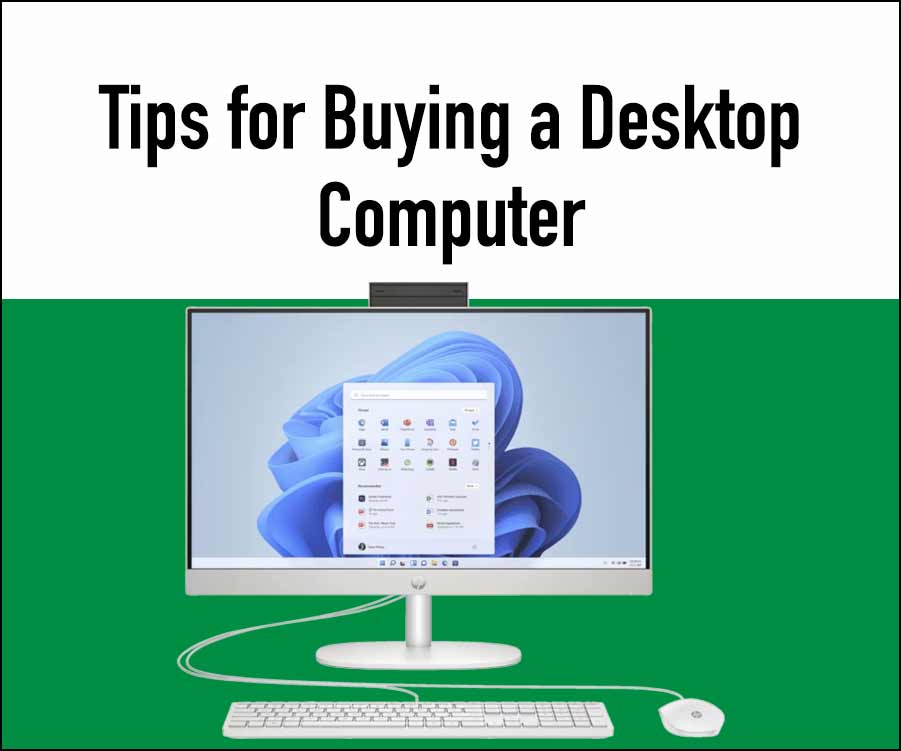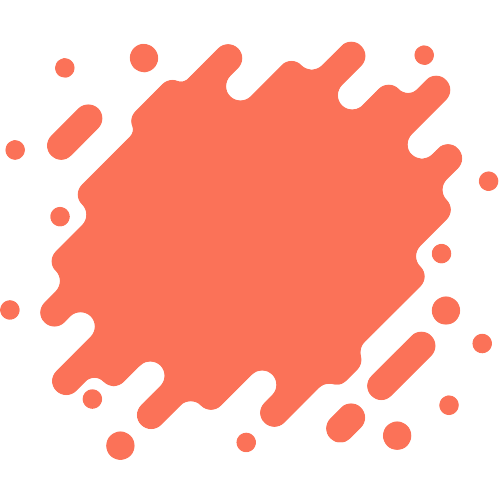As a marketing professional, the best desktop computer is one that will effectively work for you, and make you, the owner – happily marketing. Sure, it must give sufficient memory storage and processing power for faster access to your data. But most people are buying a desktop computer with SSD drive as these are more power-efficient and reliable.
In simple terms, SSDs, or solid-state drives, are gaining popularity in desktop computers, servers, and laptops. With reliability, speed, and durability, it becomes a choice for new system builders, servers, and PC builders. If you want to buy a desktop computer with an SSD, this post will guide you.
Operating System
Windows, Chrome OS, and Mac are the most popular operating systems. Microsoft’s Windows OS provides the best compatibility and supports an extensive selection of third-party programs or software. These computers are perfect for casual users as they’re less costly.
Macs have become attractive for users who are using devices from the Apple ecosystem. These systems provide better compatibility with iPhones and iPads. Their cost is reasonably higher than Windows PCs. Chrome OS is perfect just for niche users.
Memory and Storage
Even though you may find desktops with just spinning hard drives, a desktop computer with SSD drive is recommended. Some desktops have one combination of a hard drive and an SSD. For most users, 500-512GB is good. A 256GB SSD is fine for a boot drive.
At least one M.2 slot is essential to use a PCI Express SSD like the main boot drive. 8-16GB memory is fine for common users. Gamers and professionals can use 16-32GB RAM. If you’re using an older system, swap HDD for an SSD when you don’t know how to speed up a iMac.
Processor
Intel and AMD are two widely known makers of PC processors. Faster processors with about 4, 6, 8, or as many as 18 cores are beneficial for software written to enjoy some additional cores. But it will consume more energy and produce more heat.
Mainstream users can consider an AMD Ryzen 5 or Intel Core i5. Ryzen 7 or Core i7 may overkill users who are not intensive multitaskers, image or video editors, and serious gamers. For high internal storage, Ryzen 9, Core i9, Core X-Series, or Ryzen Threadripper are best.
Wired and Wireless Connectivity
Desktop computers must have the right port selection to connect to headphones, speakers, power sources, or a display. It must have at least 3 USB 3.0 or higher ports. One of them must be an oval-shaped C-Type port for compatible peripherals.
You will find a 3.5mm audio jack, an external Wi-Fi antenna, and an HDMI output. Few systems use a mini-version of DisplayPort or HDMI. Check if the video outputs are fully compatible with the display and cabling. The larger desktop computers have 6 or more USB ports.
Screen Size
A 4K or 5K resolution is perfect for 27″ or larger screens. But, remember that it will increase the price as well. For slightly less money, you can consider a screen with 1920×1080 pixels or a full HD resolution.
Don’t forget the multiple cameras. A touch-enabled screen with extra support for IPS (in-plane switching) to expand the viewing angles is good. Note that touch support is not presently available in iMacs.
Graphics Card
Cheaper desktop computers often have an IGP or integrated graphics processor to produce display output from the CPU portion. Integrated graphics is good for web browsing, video streaming, and checking email.
For rendering architectural simulations, artificial intelligence algorithms, and intensive 3D games, dedicated graphics are fine. Professionals can consider AMD’s Radeon Pro versions or NVIDIA’s RTX A series. Creative professionals and gamers can consider Radeon RX 6000 series and GeForce RTX 3000 series.
Which Desktop Computer Is Worth Buying?
Don’t limit yourself just to the few selections of desktop computers, as you will miss out on some great choices. Alongside the above essential parameters, consider how long warranty your desktop computer has. Few resellers provide a huge range of extended warranties.
Dell XPS 8930, Microsoft Surface Studio 2, Corsair One Pro i200, HP Envy All-In-One, and Lenovo IdeaCentre 5 are the best. When you buy HP Envy All-in-one, you can pick from either an SSD up to 1TB or a traditional HDD. Dell XPS 8930 can be configured to 512 SSD.
The Conclusion
Equipped with the essential knowledge of a perfect desktop computer, you are now almost ready to buy. Hence, compare and evaluate multiple recommended desktop computers for their features, technical specs, and performance. Don’t be quick in making a buying decision.
First, determine your exact requirements, i.e., whether you need it for gaming, general purpose, or some high-intensive tasks. If you have small needs, don’t consider a highly powerful system that is quite expensive. Make sure what you’re choosing is friendly to your pocket.