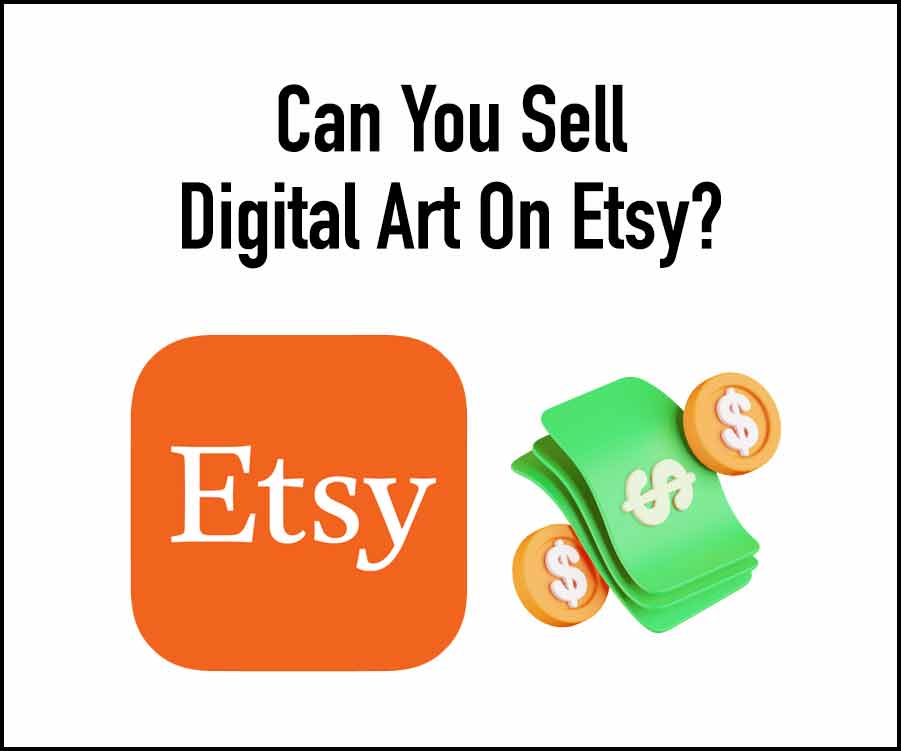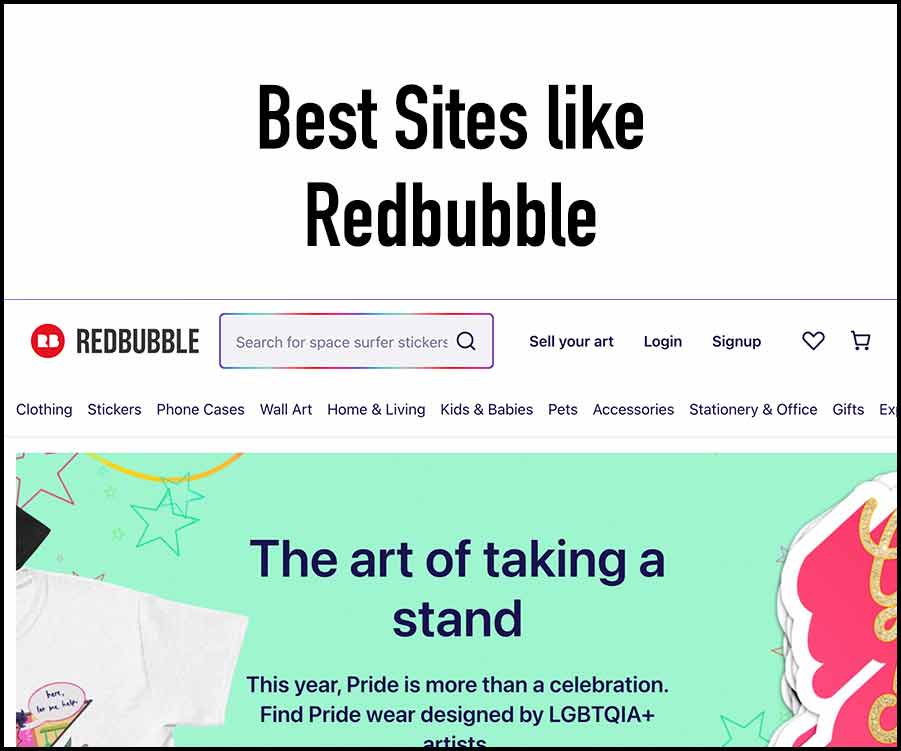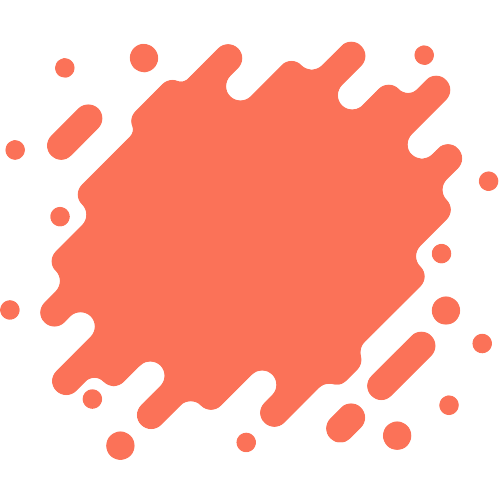Are you a digital artist trying different ways to earn extra income from your original artwork? If so, selling digital artwork on online platforms is a great option.
One such platform that you may have considered is Etsy. But can you sell digital art on Etsy?
The answer is a resounding yes. Etsy is a popular online marketplace where people can buy and sell handmade and vintage items. It has evolved to include digital goods, opening up opportunities for digital artists to showcase and sell their work.
In this compressive guide, we’ll explain how to sell digital art on Etsy. We’ll also highlight some of the best-selling digital products on Etsy and answer some common questions related to this topic.
So let’s get started
Table of Contents
- What is digital art?
- Can You Sell Digital Art on Etsy?
- How to Sell Digital Arts on Etsy
- Best-Selling Digital Products on Etsy
- Tips for Selling Digital Art on Etsy
- How much does it cost to sell digital art on Etsy?
- FAQs
- Read More
What is digital art?
Digital art refers to artwork created or modified using digital technology. It can encompass various forms, such as illustrations, paintings, graphic designs, photographs, etc. Digital art offers artists the ability to create unique and versatile pieces using software tools and digital mediums.
Can You Sell Digital Art on Etsy?
Yes, you can sell digital art on Etsy. Etsy is a popular online marketplace where you can sell a variety of handmade and vintage items, including digital art prints. If you’re a digital artist, selling your work on Etsy can be a great way to reach a wider audience and make some extra money.
To sell digital art on Etsy, you must create a seller account and list your items for sale. You can choose to sell your art as a digital download or as a print-on-demand product.
If you choose to sell digital downloads, you’ll need to set a price for your files and provide a link to download them after purchase. If you decide to sell print-on-demand products, you’ll need to set a price for your products and choose a print provider.
Once you’ve listed your items for sale, you can start promoting them on social media and other online platforms. You can also run ads on Etsy to reach a wider audience.
How to Sell Digital Arts on Etsy
Before we get into it, it’s important to know that Etsy’s success does not happen overnight, like selling original paintings online.
Here’s a step-by-step guide to selling digital artwork on Etsy:
Open an Etsy Shop
Now that you’ve decided to sell your digital art, your first step is to create an account and open an Etsy shop of your own. It’s easy to do:
- Go to the Etsy website.
- Click on “Open Your Etsy Shop” and sign up using your email.
- Provide important details like your shop name, language, and currency.
Choose a professional shop name because it will help you build your brand. If you haven’t picked a name yet, you can use tools that generate random Etsy store names.
Customize Your Etsy Shop
Once your shop is set up, it’s important to make it look appealing and professional. You want customers to stay and explore. The following are some things you should do:
- Design a logo for your shop.
- Optimize your shop’s title and location.
- Create an eye-catching banner for the top of your shop.
- Add photos and videos to your shop’s description.
- Write a short bio about yourself and include a photo.
- Include links to your shop’s social media accounts, like Pinterest, Facebook, or Instagram.
- Use the announcement section to share updates about your shop.
With tools like Canva, you can easily create logos and banners. You can then export them as JPG files and upload them directly to the “Edit Shop” section.
Do Keyword Research to Analyze Product Demand
Many people skip this step and just create whatever they feel like. However, what will set your products apart from others is proper keyword research. If you don’t know what to create, conducting keyword research on Etsy will help. You can use the following Etsy SEO tools:
Most of these tools offer free sign-ups and trials, so you can try them before deciding to purchase.
Create Your Digital Art for Sales
Most digital products are sold in PDF format, ensuring the files remain secure and difficult for others to alter. However, the choice of format depends on you as the digital artist and the type of art you’re selling. You can refer to the list below for digital art options to consider.
If you’re using Canva to create your art, you can export it as a PDF, JPG, or PNG file. Canva is a free and easy-to-use app. With this easy-to-use tool, you can create digital products even if you’re an inexperienced graphic designer.
List Your Products
Once your digital art is ready, it’s time to list your products on Etsy. Provide clear and detailed descriptions, including information about the size, format, and any other relevant details.
Set a competitive price based on factors like complexity, time invested, and market trends. Choose appropriate tags that accurately represent your artwork and increase its visibility in Etsy search results.
You can also use inventory management tools like Sellbery to automate the listing process. It saves you time when creating new listings.
Promote Your Digital Art
After listing your products, it’s important to promote them so more people know about them. Promote your digital products on Etsy and other platforms like social media, emails, and blogs.
You can start with Etsy ads to attract shoppers on the marketplace. You can also ask customers to leave reviews on social media platforms like Instagram or Facebook.
Include FAQs in the Product Description
The Frequently Asked Questions (FAQs) section is where you can address common inquiries and provide information about the buying process, ensuring that buyers can easily access the digital files they’ve purchased.
You don’t want them to be confused about how to retrieve these files, especially if they are purchasing a digital product for the first time. Including FAQs in your product descriptions adds credibility to your shop and builds trust with potential customers.
Here are some important points to include:
- Instructions on how to download the digital art.
- Policies regarding issues with purchases.
- Your average response time to customer inquiries.
- Refund or cancellation policies for digital products.
- Provide Excellent Customer Service
Offering excellent customer service is essential to get positive reviews. Respond quickly to customer inquiries and provide support when needed. This helps create a positive buying experience and boosts sales.
Monitor Your Shop and Products
Regularly check your Etsy shop and products to track sales and gather feedback. Make sure the data is accurate and make adjustments if necessary. If customers are unhappy with certain products, consider making improvements or removing them from your shop.
Best-Selling Digital Products on Etsy
The following are some of the best types of digital art you can sell on Etsy to earn some extra money:
- Digital paintings
- Digital illustrations
- Digital photographs
- Digital patterns
- Digital prints
- Fonts
- Logos
- Printable wall art
- Digital templates
- Posters
- Stickers
- Clip art
- Greeting cards
- Digital invitations
- Workbooks
- E-books
- Digital courses
- Digital Music
- Digital videos
These are just some of the best types of digital products that are popular on Etsy. If you have a creative talent, you can sell your digital art on Etsy and reach a global audience of potential customers.
Tips for Selling Digital Art on Etsy
High-Quality Images: Capture professional-quality images of your digital art to showcase its beauty and attract potential buyers.
Optimize Descriptions and Tags: Use relevant keywords and descriptive language to improve visibility and search rankings in your listings.
Promote Your Artwork: Leverage social media and other online platforms to promote your Etsy shop and reach a broader audience.
Engage with Customers: Provide excellent customer service, promptly responding to inquiries and addressing any concerns.
Collaborate and Learn: Join Etsy communities and engage with fellow artists to gain insights, share experiences, and grow your skills.
Offer discounts: You can also offer discounts and promotions on your products. This is a great way to attract new customers and boost sales.
How much does it cost to sell digital art on Etsy?
The cost to sell digital art on Etsy varies depending on a few factors, including the type of digital art you are selling, the number of listings you create, the number of sales you make, and whether or not you use Etsy’s advertising services.
Here is a breakdown of the most common fees associated with selling digital art on Etsy:
Listing fee
Etsy charges a flat fee of $0.20 for each listing you create. Listings expire after 4 months, so you will need to renew them if you want to keep them active.
Transaction fee
Etsy charges a 6.5% transaction fee on all sales. This fee is calculated on the final sale price, including shipping and taxes.
Payment processing fee
Etsy charges a 3% + $0.25 payment processing fee on all sales. This fee is calculated on the final sale price, excluding shipping and taxes.
Etsy advertising fees
Etsy offers a variety of advertising services that can help you reach more customers. These services are optional, but they can be expensive. For example, Etsy’s offsite ads program charges a 12% fee for sales generated by ads.
In addition to these fees, you may incur additional costs, such as the cost of creating and storing your digital art and the cost of shipping your art to customers.
Overall, the cost of selling digital art on Etsy can be relatively low. However, it is important to factor in all of the associated costs before you start selling your art.
FAQs
Do I need a license to sell digital art on Etsy?
No, you do not need a license to sell digital art on Etsy. However, there are a few things you need to do to comply with the law.
First, you need to make sure that you own the copyright to the digital art you are selling. If you did not create the art yourself, you need to get permission from the copyright holder to sell it.
Second, you need to collect sales tax on your sales. The amount of sales tax you collect will vary depending on where you live.
Third, you need to comply with all applicable laws and regulations governing the sale of digital art. Depending on where you live, these laws and regulations can vary.
How Much Can You Earn Selling Digital Downloads on Etsy?
The amount of money you can earn selling digital downloads on Etsy varies depending on a number of factors, including the type of digital downloads you sell, the quality of your work, and your marketing efforts.
However, it is possible to earn a significant amount of money selling digital downloads on Etsy.
According to Etsy, the average seller earns $1,000 per month. However, some sellers earn much more than that. For example, one seller who sells digital planners earns over $10,000 per month.
How Do I Create Digital Downloads To Sell On Etsy?
You can easily make digital products to sell online using graphic design tools such as Canva, PicMonkey, Fotor, or Snappa.
Before creating your product, research the type of digital item you want to sell and its essential components. Afterward, register with your preferred graphic design tool and begin creating your digital product.
What’s the best file type for Etsy Digital Downloads?
The best file types for Etsy digital downloads are those that are high quality and compatible with the most popular devices and software. Some of the most popular file types for digital downloads include:
JPG: JPG files are a good choice for images with a lot of color and detail.
PNG: A PNG file is suitable for images that have transparency or a simple design. Since PNG files take up more space than JPG/JPEG, it is less advisable to use them.
PDF: You can use PDF files for documents and printables.
SVG: SVG files are a good choice for vector graphics that can be scaled up or down without losing their quality.
Because these digital file types are most commonly used, they are easy for everyone to download, open, edit, and print.
Read More
How To Make Quick Money In One Day? 15 Proven Ways
Graphic Design Interview Questions To Ask Employer
What to Look for in a Graphic Designer: A Comprehensive Guide